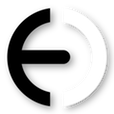So, yesterday’s 1.1.2b5 release didn’t quite go according to plan, as it contained a rather serious bug which corrupted it’s store of cached information. The result of this was that when you relaunched it, Ambientweet encountered problems and generally ended up in a non functional state.
Luckily, I can now bring you 1.1.2b6, now with added not-so-many-bugs-honest.
Since it’s only been a day and people may not have read the previous post, it’s worth re-iterating the changes in these new versions, so here’s an edited version of yesterday’s message:
I’ve been working on some improvements to Ambientweet, for the next version, which I’m currently calling 1.1.2 (although it’s getting to the point where there are enough changes to warrant calling it 1.2).
Internally, the code that manages the communication with Twitter has been modified a fair bit. This was partly a case of tidying up some old code, and partly improving the design to make it easier to support multiple Twitter accounts at once.
I’ve not quite got as far as multiple Twitter accounts in this revision, but I have added support for multiple windows. This means that you can set up more than one Ambientweet window if you wish, and have them track different timelines. One could track your normal timeline, one could focus on tweets from a single user, and one could show the results of a search for some text or a hashtag.
Because you can now have different windows, I’ve removed the window related settings from the preferences, and instead added a “Window Options” menu to the “View” menu, so that you can set them individually for each window.
The other major change that has happened relates to the automatic update mechanism. Unfortunately this got broken in version 1.1.1, and as a result automatic updating may not work, particularly if you are running Mountain Lion. These problems should now be fixed, but if you’re running one of the versions where updating was broken, then unfortunately you’ll have to manually get yourself past this version by downloading the latest beta.
Other than that, there are a couple of minor fixes:
- The preview display which says what tweets are being downloaded (before there are any to display) should now make a bit more sense, and shouldn’t show an ugly looking internal description for a user any more.
- The preference for centring the window when it shows some sort of sheet (eg when you’re asked to enter the text to search for) now actually does something.
If you are feeling brave, you can download the latest version here.
I’ve been working on some improvements to Ambientweet, for the next version, which I’m currently calling 1.1.2 (although it’s getting to the point where there are enough changes to warrant calling it 1.2).
Internally, the code that manages the communication with Twitter has been modified a fair bit. This was partly a case of tidying up some old code, and partly improving the design to make it easier to support multiple Twitter accounts at once.
I’ve not quite got as far as multiple Twitter accounts in this revision, but I have added support for multiple windows. This means that you can set up more than one Ambientweet window if you wish, and have them track different timelines. One could track your normal timeline, one could focus on tweets from a single user, and one could show the results of a search for some text or a hashtag.
Because you can now have different windows, I’ve removed the window related settings from the preferences, and instead added a “Window Options” menu to the “View” menu, so that you can set them individually for each window.
The other major change that has happened relates to the automatic update mechanism. Unfortunately this got broken in version 1.1.1, and as a result automatic updating may not work, particularly if you are running Mountain Lion. These problems should now be fixed, but if you’re running one of the versions where updating was broken, then unfortunately you’ll have to manually get yourself past this version by downloading the latest beta.
Other than that, there are a couple of minor fixes:
- The preview display which says what tweets are being downloaded (before there are any to display) should now make a bit more sense, and shouldn’t show an ugly looking internal description for a user any more.
- The preference for centring the window when it shows some sort of sheet (eg when you’re asked to enter the text to search for) now actually does something.
If you are feeling brave, you can download the latest version here.
If you work with submodules in git, and you’ve ever tried to move a repository locally to a different place on your machine, you may have encountered a problem.
In recent versions of git, the embedded submodules don’t have their own “.git” directory. Instead they contain a text file called .git which points git back at the root .git directory, which contains all the information for all submodules. Furthermore, there’s a config file for each submodule, hidden in the main .git directory, which points “forward” to the submodule.
That would all be fine except for one incredibly stupid thing: in versions of git prior to 1.7.10, this path was stored in absolute format.
Which means that if you move the repo on your disk, all of these paths break, and the repo no longer works!
This is, to put it mildly, a bit of a pain in the arse.
What to do?
The long answer is to go through all of the submodules and do the following:
- hand edit the gitdir: entry in the .git file to make it relative
- hand edit the config file in the directory that the gitdir entry points to, to make the worktree entry relative
That’s all fine and dandy, but it’s a tricky process, and if you’ve got lots of submodules, some of which may even have embedded submodules, it’s a lot of work.
Luckily, there’s a short answer:
- do a search and replace across the .git and config files mentioned above, and replace the old broken absolute path with a new correct absolute path.
This isn’t ideal, but it gets you working again.
What’s more, it’s a lot easier to automate. Figuring out the proper relative paths isn’t that easy to automate, but doing a search and replace of one known string with another across a bunch of files is.
Here’s a script I wrote to do it.
It’s not a perfect script, and please be aware that it makes permanent changes to files so you may well want to zip up the whole of your repo first as a paranoid backup.
However, it seems to work for me. It could take the old and new paths as parameters, but I decided to embed them in the script for a couple of reasons.
One, it’s a better example of what the paths should look like. Two, this situation is most likely to occur when you’ve made some sort of global change, like renaming or changing your hard drive. In that case you’ll probably want to do the same replacement lots of times on different repos, so embedded it in the script is helpful (and also reduces the risk of typing it wrong).
I asked this question on Stack Overflow earlier, but I think it’s worth posting basically the same thing here too.
I’ve been building libraries, and collections of layered libraries, for a long time, and I’m still not totally happy that I’ve found the best way to organise them. The question I asked was aimed at soliciting some insights from others.
Here it is:
Let’s say that I’ve three libraries, A, B, and C.
Library B uses library A. Library C uses library A.
I want people to be able to use A, B, and C together, or to just take any combination of A, B, and C if they wish.
I don’t really want to distribute them together in one large monolithic lump.
Apart from the sheer issue of bulk, there’s a good reason that I don’t want to do this. Let’s say that B has an external dependency on some other library that it’s designed to work with. I don’t want to force someone who just wants to use C to have to link in that other library, just because B uses it. So lumping together A, B and C in one package wouldn’t be good.
I want to make it easy for someone who just wants C, to grab C and know that they’ve got everything they need to work with it.
What are the best ways of dealing with this, given:
- the language in question is Objective-c
- my preferred delivery mechanism is one or more frameworks (but I’ll consider other options)
- my preferred hosting mechanism is git / github
- I’d rather not require a package manager
This seems like a relatively straightforward question, but before you dive in and say so, can I suggest that it’s actually quite subtle. To illustrate, here are some possible, and possibly flawed, solutions.
CONTAINMENT / SUBMODULES
The fact that B and C use A suggests that they should probably contain A. That’s easy enough to achieve with git submodules. But then of course the person using both B and C in their own project ends up with two copies of A. If their code wants to use A as well, which one does it use? What if B and C contain slightly different revisions of A?
RELATIVE LOCATION
An alternative is set up B and C so that they expect a copy of A to exist in some known location relative to B and C. For example in the same containing folder as B and C.
Like this:
libs/
libA/
libB/ -- expects A to live in ../
libC/ -- expects A to live in ../
This sounds good, but it fails the “let people grab C and have everything” test. Grabbing C in itself isn’t sufficient, you also have to grab A and arrange for it to be in the correct place.
This is a pain - you even have to do this yourself if you want to set up automated tests, for example - but worse than that, which version of A? You can only test C against a given version of A, so when you release it into the wild, how do you ensure that other people can get that version. What if B and C need different versions?
IMPLICIT REQUIREMENT
This is a variation on the above “relative location” - the only difference being that you don’t set C’s project up to expect A to be in a given relative location, you just set it up to expect it to be in the search paths somewhere.
This is possible, particularly using workspaces in Xcode. If your project for C expects to be added to a workspace that also has A added to it, you can arrange things so that C can find A.
This doesn’t address any of the problems of the “relative location” solution though. You can’t even ship C with an example workspace, unless that workspace makes an assumption about the relative location of A!
LAYERED SUBMODULES
A variation on the solutions above is as follows:
- A, B and C all live in their own repos
- you make public “integration” repos (lets call them BI and CI) which arrange things nicely so that you can build and test (or use) B or C.
So CI might contain:
- C.xcworksheet
- modules/
- A (submodule)
- C (submodule)
This is looking a bit better. If someone just wants to use C, they can grab CI and have everything.
They will get the correct versions, thanks to them being submodules. When you publish a new version of CI you’ll implicitly be saying “this version of C works with this version of A”. Well, hopefully, assuming you’ve tested it.
The person using CI will get a workspace to build/test with. The CI repo can even contain sample code, example projects, and so on.
However, someone wanting to use B and C together still has a problem. If they just take BI and CI they’ll end up with two copies of A. Which might clash.
LAYERED SUBMODULES IN VARIOUS COMBINATIONS
The problem above isn’t insurmountable though.
You could provide a BCI repo which looks like this:
- BC.xcworkspace
- modules/
- A (submodule)
- B (submodule)
- C (submodule)
Now you’re saying “if you want to use B and C together”, here’s a distribution that I know works.
This is all sounding good, but it’s getting a bit hard to maintain. I’m now potentially having to maintain, and push, various combinations of the following repos: A, B, C, BI, CI, BCI.
We’re only talking about three libraries so far. This is a real problem for me, but in the real world potentially I have about ten. That’s gotta hurt.
So, my question to you is:
- What would you do?
- Is there a better way?
- Do I just have to accept that the choice between small modules and a big monolithic framework is a tradeoff between better flexibility for the users of the module, and more work for the maintainer?
Often, when I’m contracting for someone, I find myself asking them lots of things.
Sometimes I do it formally by writing a spec, and saying “this is what you want, right?”. Other times it’s just a conversation.
Then, equally often, I find myself apologising for asking so many “stupid questions”.
Then I tell myself off for being insecure and apologising. We all like to feel wise, and it can be hard to admit ignorance, especially if you’re in some sense selling yourself as a person who is supposed to know what they’re doing.
It’s rare, though, for it to be a bad idea to ask a question.
I particularly like asking questions to which I think I already know the answer. It’s instructive how often it turns out that I don’t.
So much of what we do as programmers is reliant on good communication, yet we’re so often not very good at it. A few well placed questions at the beginning of a task can save a world of pain.
Once in a blue moon, you’ll come across a client who reacts to this the wrong way.
They wonder why you’re so fixated on some details that they think are trivial, or why you’re asking them about stuff that they didn’t ask you to do*.
Or they just interpret it as vagueness or ignorance.
If that happens, you probably don’t want that client. Honestly, it won’t go well.
[ *hint: they were so vague that you thought they might be asking you to do it, or you can see that you’d need to do it, in order to do whatever it is that you think they probably do want you to do ]